Our Offerings
One Platform, Endless AI Solutions for Faster Hiring and Smarter Job Matches
Get StartedAI Tools Designed for Employer Success
Upadhi.ai empowers employers with AI-driven hiring, matching the right talent and streamlining hiring effortlessly.
Smart Job Posting
Why type it all when AI's got your back? Create killer job descriptions and skill lists in seconds!
- 1.Login As Employer
Login into your employer's account.
- 2.Post a New Job
Smash that "Post a New Job" button and drop in the job details.
- 3.AI-Generated JD
Hit "AI Generate JD" and watch magic happen — a ready-to-go JD perfectly matching your role title, experience, and skills.


Custom Proctored Screening
Take total control of your screening — set the rules, pick the questions, catch the cheaters — all powered by smart AI proctoring!
- 1.Login as Employer
Create an account or log in to your existing account.
- 2.Post a New Job
Smash that "Post a New Job" button and fill in the job details.
- 3.AI-Generated Questions
Let AI whip up questions matched to your JD and skills — tweak them your way (add, delete).
- 4.Set Rules & Max Violations
Lock in your proctoring rules, set violation limits, and fire up the test.
Recruiter-Job Seeker Live Chat
Enhance candidate engagement and accelerate your hiring process through real-time conversations.
- 1.Login as Employer
Sign in with your employer account.
- 2.Post a New Job
Click on post a new job and enter the details.
- 3.Manage Jobs
Navigate to "Manage Jobs" to view and manage all your posted openings.
- 4.Start Chat
Under "Actions," select "Start Chat" to initiate a conversation with candidates for more effective engagement.
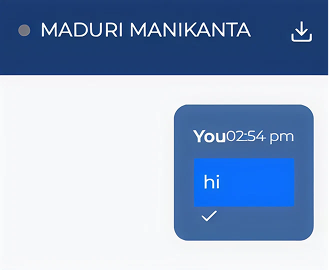

Job Performance Statistics
Track Job Performance with Key Metrics: Application Rate, Drop-off Rate, Avg. Apply Time, and Trends.
- 1.Login as Employer
Sign in with your employer account.
- 2.Post a New Job
Click on post a new job and enter the details.
- 3.Manage Jobs
Navigate to "Manage Jobs" to view and manage all your posted openings.
- 4.View stats
Click on View stats to understand the performance of your job posting.
AI Resume + Technical Scores
Get AI-driven resume scores based on job descriptions and technical scores from answered questions, with detailed reports.
- 1.Login as Employer
Sign in with your employer account.
- 2.Post a New Job
Click on post a new job and enter the details.
- 3.Manage Jobs
Navigate to "Manage Jobs" to view and manage all your posted openings.
- 4.View Applicants
Click on "View Applicants" to review candidate's resume scores and technical scores.


Inclusive Hiring With AI Matching
Promote diversity with unbiased, free AI-based candidate matching tools.
- 1.Unbiased Screening
Candidates are assessed based on merit, not subjective parameters.
- 2.Enhanced Diversity
Foster a more inclusive workplace by reaching a broader, more diverse talent pool.
Custom Employee Branding
Showcase your company culture with branded pages and tailored hiring experiences.
- 1.Login as Employer
Sign in with your employer account.
- 2.Company profile
Go to company profile and fill in all the details like profile, founding info, social network, contact info, users and configurations.


WhatsApp Chat Bot
Candidates can now answer screening questions instantly through WhatsApp Chatbot, making hiring faster and simpler.
- 1.Login as Employer
Sign in with your employer account.
- 2.Post a New Job
Click on post a new job and enter the details.
- 3.Manage Jobs
Navigate to "Manage Jobs" to view and manage all your posted openings.
- 4.WhatsApp chatbot
Choose a plan, enable the WhatsApp chatbot feature, and customize the questions you want candidates to answer directly through WhatsApp.
Verified Database
Verified Database ensures authentic profiles through two step verification to validate candidate information.
- 1.Step 1
Candidates undergo verification by providing their current organization's official email address.
- 2.Step 2
An OTP (One-Time Password) is sent to this official email ID. Once the candidate successfully verifies the OTP, their profile is authenticated and marked as verified.
- 3.Result
This process minimizes the risk of fraudulent profiles and boosts confidence for recruiters, ensuring that the candidates you engage with have genuine employment backgrounds.


Bulk Job Posting
Post multiple jobs at once by filling out a sample report and uploading it to Upadhi, streamlining the job posting process.
- 1.Login as Employer
Sign in using your employer account credentials.
- 2.Download Template
Download the Excel template and fill in all the job details as per your requirements.
- 3.Submit and Post
Upload the completed Excel file and click "Submit" to post multiple jobs at once.
Audit History
This feature allows the Super Admin to monitor recruiter activities, including IP address, activity type, date, and time, location ensuring transparency and accountability
- 1.Login as Employer
Sign in using your employer account credentials.
- 2.Audit Logs
Click on Audit logs and check the activity of your team members.

